There’s nothing that makes me pull my hair out faster than looking for an option that isn’t there. No, I’m not on the wrong page. I’m not signed in as the wrong user. And I’m not looking at the Dev site. The option is not there, anywhere, and I’ve just lost three hours looking for it.
I should’ve been a sheep farmer.
The option in question is the Create Package button at the bottom of the Extension edit page. I am highly dependent on this button to create install packages for custom module upgrades. When it’s not there, my world crumbles.
I searched for hours to find an answer to this and over and over again all I found was – use MSBuild, reinstall DNN, or reinstall the module.
Those are not valid answers. Not when you’re neck-deep in a project and doing those would introduce way too many possible, excuse me, probably bugs into the site.
I even tried comparing the two databases where the option existed and where it didn’t and that didn’t help.
The answer, and let’s face it you skimmed to this part, is incredibly simple and appears to cover all versions of DNN. At the time of this post they are up to DNN 9.
Your folder name, in the Extension edit page, does not match the folder path under DesktopModules.
For example, Let’s say you built a custom module and called it “MySuperModule”. The module was built-in the folder DesktopModules/MyCompany/MySuperModule.
Now open Host -> Extensions and select the edit icon next to your custom module.
Suppose the edit page looks like this:
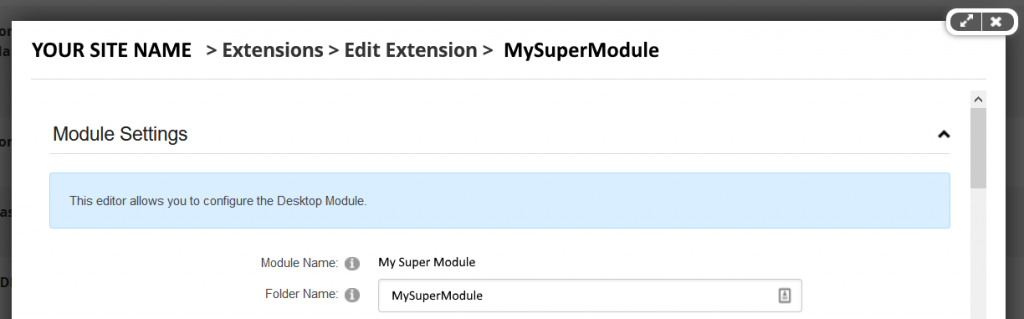
Notice how the Folder Name field just says “MySuperModule”? When this happens the Create Project button will be missing.
Add the “MyCompany” prefix, or whatever your folder is named, to the folder name like this “MyFolder/MySuperModule”.
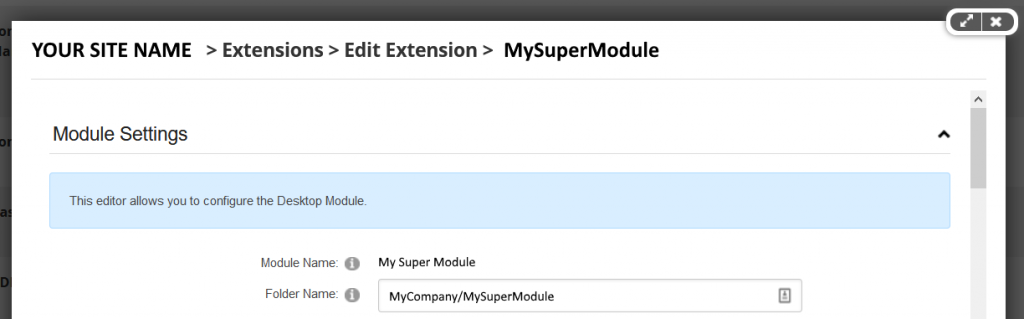
Now, at long last, you will have a Create Project button.
After you save the changes, of course.
Now, go get your three hours back.
*This solution is thanks to Eileen Zhang at the DNN Community site. I searched for hours and she was the only one with the answer.

1 comment for “DNN Custom Module Missing Create Package”